How to Twitter
In this section we will cover how to Twitter, including how to open a Twitter account for fun or for putting the Twitter Bots to work for your business marketing.
Keep it short and sweet. That is what’s hot on the web right now.
You have a split second to grab your target audience by the eyeballs and pull them into your lair – and if you can’t manage to do it, you’ll be back flipping burgers or cutting through cubicle mazes in no time.
For those of you wanting to get your feet wet with web 2.0, but who don’t have the time it takes to set up pages on Hubs, profiles and bulletins on Facebook, or other extensive content on social networks, Twitter may be just what you’re looking for.
With Twitter, you’re going to love the couch potato environment it offers because you can be lazy and still cater to your niche – as often or infrequent as you want to!
Social networks like Wikis are great places to find information.
That’s one reason so many of us marketers are working our butts off to position ourselves as experts in our niche.
Consumers are holding peer-to-peer socialization in high regard and relying less on seller to buyer websites with hard-hitting copy mucking them up.
But a lot of socialization isn’t about information. It’s about connecting.
About seeing and being seen while you’re stuck at work, home alone at 4 o’clock in the morning, or while you’re multi-tasking with 100 other things throughout your day.
You may not care about being “known” in social circles – but your customers do.
The ones who line your pockets with purchases of how to cure acne in 3 days or how to start an at-home business so they can tell “the Man” where to stick it!
Twitter is offering a peephole into the world of other online entities and if you use the site right, you might be able to take your customers by the virtual hand and lead them onto your own domain.
What Is Twitter?

It’s a strange cross between an instant message and a blog.
People are short and to the point.
Some get creative and post haiku-like messages.
Have you ever emailed someone and instantly received an email back saying, “I’m away from the office right now, but…?”
It’s kind of like that – only this time, everyone sees what you’re doing right now and you develop followers similar to the friends on MySpace or Fanpop sites.
You and your friends can turn Twitter on and off so that you’re not notified of every move your friends make.
Note: Twitter found there was confusion about having both “friends” and “followers” on the site, so they got rid of the friends and left followers intact.
I use the term interchangeably here because people are so used to friends lists – just know that it means the same.
Think of it as active Post-It™ notes from one friend or business associate to another online.
If you don’t have time to crank out paragraph after paragraph of witty writing on a full blog, you can dash off notes to all of your friends, business partners, and customers on Twitter.
Connection is only a click away.
The thing that makes Twitter so appealing is how easy it is.
You can write your Twitter notes from your computer using their online form, your mobile phone or an instant message program.
By making it easy, Twitter is making it fun.
Even better, Twitter offers a personal profile page for each user that’s like an online collage of your Twitter activity.
It creates this collage out of your Twitter friends and contacts, messages you’ve sent and received, links, a photo of you, a brief bio and favorites.
Then people viewing your profile can see this collage of your activity on Twitter and decide if they want to be your friend.
Twitter has turned into more than just a tool for sending your quick thoughts to people you know online.
You can have a look here at my Twitter profile and posts to see what its about.
Because it allows links and can be integrated into your other blogs and websites, it can work as a great socialization marketing tool as well.
Like other tools for marketing similar to MySpace, it’s easy to be considered spam, so the key to being Twitteriffic is to be friendly and unobtrusive.
How to set up a Twitter Account
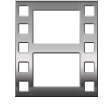
Go to www.Twitter.com and click on the right side of the screen where it says, “Join for Free!”
You’ll be taken to the sign-up page, where you just enter the following information:
· Name
· Username
· Password
· Email Address
· Time Zone
· Picture
· Protect My Updates
· The Security Code
Two things you want to do here. First – upload a picture, even if it’s one you get off of istock.
Social sites are personable, people – I can’t say it enough!
Also, if you DO upload a picture, you’ll appear in the public timeline.
If not, you’re limiting your coverage.
The public timeline is a constantly updated section of Twitter where people can sit and watch new entries on a rolling basis every four minutes.
Second tip – do NOT check the box that says “Protect My Updates.”
It defeats the whole purpose – which is to reveal your profile and links to as many people as possible.
Next you’ll be asked to invite your friends or skip this step. Never hurts to invite people who can add you as friends on the site.
If you’re on www.LiveJournal.com, then it’ll automatically add those friends to your invite list if you want it to.
After the invites, you’ll have your first shot at Twittering.
You only get 140 characters to Twitter
After you enter your text, you click “Update.”
You’re then entered into the public timeline where everyone can read your Twitters.
I want to promote one of my eBooks, but I don’t want to appear spammy – so instead, I post a Twitter with a hyperlink back to my blog or website or squidoo lens.
You don’t want to link directly to your sales page. Well, you can, but blogging is much more welcomed by fellow Twitterers than spamming it up with 25-page sales letters.
When you post messages, people have the opportunity to mark you as a favorite and add themselves as followers to your profile.
To mark a favorite, you just click on the star at the bottom of the Twitter, as shown above where it says, “4 minutes ago from web.”
People can follow your Twitters by getting notification via web, phone, or instant message.
It’s a bit like stalking online, isn’t it? Only in this instance, you’re hoping your consumers stalk you!
You want to bulk up your followers list so that they’ll add you, too – and then your reach will begin to grow.
To add a friend, click on their profile name and then on the right side of the screen, where it says Actions, click on “add.”
Once I click on add, the screen will change to show me the new Actions I can take, including message, nudge, leave, and remove:
Using Your Twitter Account
Most of the time, Twitter messages are general updates to an entire group.
You can also target a specific Twitter user on your list by using the @ symbol followed by their username, like @strategics58
This is a great way to make your Twitter experience more personal.
By occasionally targeting specific users with the @ symbol, you’re displaying to the other Twitter users that follow you that you are a real person having a conversation with a real friend.
This lets them know you’re not a bot, and they’ll more accepting of links in your Twitter messages.
Another handy feature for connecting with your Twitter friend list is the Direct Message.
This allows you to send a longer message to a specific user for their eyes only.
This is key – it helps you develop a more personal relationship with people you may not know outside of Twitter.
I can’t stress often enough that this is a social tool that only benefits from personal contact!
The catch with the Direct Message feature is the aspect of friendship.
You can’t send a Direct Message to someone until they add you as a friend.
Basically, you both have to be on each other’s friend list to Direct Message a person.
All Direct Messages are delivered to the friend’s email account, which is kept hidden from view.
The Nudge is a feature that lets you virtually tap another user on the shoulder if they haven’t updated in awhile.
It sends a virtual “nudge” to the friend to let them know you’re “asking” about them.
Like Direct Messages, this requires the two users to be on each other’s Twitter friend lists.
Posting regular Twitter updates is essential.
You don’t have to spend every waking minute at your keyboard or phone texting Twitter.
You do need to post an update or two a day at least – if you really want to work it to its full advantage.
In order to be picked up by the public timeline view, you need to post and let the community get to know you.
The public timeline view gives you exposure. Exposure draws people to the links you post.
Posting a Twitter update gets you onto the public timeline. Being interesting and personable gets you noticed while you’re there.
Getting noticed gets people to click your links and add you as a friend.
See how it all ties in together?
Using Twitter Bots

Because Twitter is a new Web 2.0 service, it’s changing daily.
As the Twitter “powers that be” discover how users are using (or in some cases abusing) their system, they’re choosing when to close loopholes and when to embrace them as features.
One recent loophole they discovered is one that allows bots to add friends by sweeping the public timeline.
If you’ve used a bot or program to automatically add friends on MySpace, you know the kind of bot I mean.
Needless to say, Twitter users were not happy about this bot.
Twitter is closing this loophole. It’s better to manually add friends and do your socialization the right way, anyway.
Everyone’s sick of people who run amok in web 2.0 sites just to make a quick buck.
Make a buck – but prove your worth first.
Can You Monetize A Twitter Username?

The short answer to this question is yes.
Just like domain names in the early 90s, Twitter usernames are unique.
Because of Twitter’s fast rise in popularity, it may be possible to “name squat” on a Twitter username like people squatted on URLs way back when.
What this would do for you is provide you with a way to make some fast cash once the big corporations start catching on to the Twitter craze and its potential for advertising their product.
Because of the delay between when a fad like MySpace or Twitter becomes popular to the masses and when mainstream corporate America picks it up, you have a small window of advantage here.
Your advantage is increased by the fact that registering on Twitter is free.
You can snap up as many usernames based on existing trademarks, brands, and niches as you can think of, and all you’re spending is time.
Then you just add a link to a website on the username profile.
That website should have the purchase details of the Twitter username. Easy as pie!
Creating Backend Twitter Applications
The people who made Twitter want us to create backend user applications for their product.
Having people like us create applications that require Twitter makes Twitter more useful to everyone.
The more useful Twitter is, the more people depend on it, and the longer it will stick around.
There’s a ton of potential out there for making Twitter work to your advantage.
Think of what you’d like Twitter to do.
Think of the websites and web service you use right now.
Wouldn’t making them work with Twitter bring attention to your product, service or company? Definitely.
Some ideas for backend Twitter applications you can create to bring Twitter users flocking to your door include:
· An interface with social bookmarking sites like Digg or Fark that brings a Twitter user updates in real time for new articles that match keywords they enter.
· An application that tracks eBay sales for each user in real time, or that tracks items the user is watching to bid on.
· An application that tracks the URLs people post in their Twitter messages and posts the stats on a website. This could be marketable data for the Internet marketer looking to find out what would sell well to Twitter users, or what would be the next great Internet-based product.
· An application that integrates MySpace and Twitter.
· An application that mashes Google Maps and Twitter users to help you track where your followers are located.
· A melding of iTunes, Last.FM, Mog.com or other e-music services and Twitter, similar to NowPlaying.
· An application that meshes Twitter and sites like del.icio.us or mag.nol.ia.
· A MyBlogLog and Twitter mashup application.
· A Twitter-based dating service.
· A Twitter voting service, where you can rank your favorite Twitter messages and favorite Twitter users.
· A Twitter-based event notification and planning service.
· Twitter categories.
· Twitter tags and tag clouds.
· Twitter RSS blog feeds.
There’s no end to the possibilities.
And I know many of your marketers are more technologically sound than I am. I like to keep it simple.
Tracking Twitter
There are several ways to track Twitter.
Why would you want to do this?
I do this so I can see what’s popular, what people are Twittering about – because I may be able to create a product for them in the future.
The most popular way to track Twitter is to install a widget on your blog.
Twitter provides the code to do this.
Once it’s installed, you can track Twitter users on your followers list right on your web page or on your blog sidebar.
The widget has a nice, streamlined, semi-transparent look and feel to it that you can customize to your blog colors.
If you don’t want to look at Twitter on your blog, you can get it on your phone.
By signing up for the Mobile Twitter service, user updates will go directly to your mobile phone.
All you have to do is enter your mobile number on your Twitter account home page and say “OK” to the phone option.
If that still doesn’t work for you, you can use the Twitter instant message option.
This puts Twitter on your instant message program as a friend, and lets you send updates to everyone on your Twitter followers list through your instant message program.
It also delivers updates from people on your Twitter followers list right to your instant message window.
Are you a FireFox user? If you are, you can use TwitBin, a FireFox plug in.
TwitBin puts your Twitter updates right in your sidebar while you browse.
You don’t even have to switch windows to see what’s going on with your Twitter contacts.
Using Twitter on Your Website or Blog

You can now integrate Twitter right into your website or blog, just like Digg, reddit, Furl and other social web services.
Just go to TwitThis and get the code to place a link to Twitter at the end of every post or in the sidebar or links on your page.
A small graphic will appear.
This graphic will allow your readers to click it and create an instant Twitter message with your website URL, or the URL of the blog entry they’re reading.
This will get the word out about your site to everyone on their followers list instantly.
TwitThis even has a tool you can put on your browser toolbar so that you can instantly notify your Twitter friends of websites that you’re reading.
With the toolbar button, sharing your interests is as easy as a click.
You don’t even have to open your Twitter message window – just one click submits your URL
Real Examples of Twitter’s Marketing Power
If you still aren’t convinced that Twitter can be a marketing tool, let me show you some real examples of Twitter in action.
People everywhere are already using Twitter as a tech-savvy marketing tool.
The first big example of Twitter in action as a marketing tool is in politics.
Two technologically -ware candidates are already establishing a presence on Twitter (and on Second Life and MySpace as well).
These candidates are John Edwards and Barack Obama.
Both candidates established Twitter user accounts early on in the Twitter madness, and both update them daily.
They use Twitter to send campaign schedule changes, event notifications and press notes.
They Twitter about food on the campaign trail and Twitter
their immediate reactions to breaking news.
Both candidates use Twitter’s URL feature to broadcast URLs supporting their ideas and giving information about their events.
Both use bots to accept friends and add users that add them to their followers list, so that they can send Direct Messages.
Both use a personal user picture to enhance their Twitter profile and make it personal.
They’re even scheduling live Twitter discussions to reach the masses.
Scott Hanselman is a diabetic who Twitters about his condition and is inspiring and helping millions of others with the disease.
He’s developed an enormous following.
If you’re in the health niche, you could follow his lead and market to your niche on this still-new web 2.0 site. Read about Scott’s Twitter experience here.
Gamers are plugging their xBox 360s into Twitter and updating other avid fans with every win, loss, and cheat they experience.
If politicians can use Twitter, then you can, too. Imagine the uses Twitter has for promoting new blog entries.
Do you write eBooks or PLR articles?
Send a Twitter message about working on the next installment in a series.
Are you offering a webinar or online class?
Twitter it. Even better, think of a way to offer the class through Twitter alone!
Use the message and URL feature in tandem with your website to make it happen.
Imagine getting that kind of instant response to your product or service! Twitter lets you grab instant reactions to your event.
Just look at what it did for the SxSW tech conference this year in Texas – Twitter was the main instrument for uniting people for meetings, after hours gatherings and instant critique of the speeches and presentations.
Twitter is a real-time tool to help you tap into the thoughts of the masses sharing an experience. What Internet marketer wouldn’t want to ride this wave?
Continue to Research
A lot of times, a lack or results in your social networking results is the result of a lack of knowledge or understanding.
If this is the case, then you should take the time to begin researching the subject it is that you don’t know much about.
There is a lot of power and relief that comes from learning about various social network topics.
You’ll be surprised about how much a little research can help you with not just having fun but also making a profit with social networking on Twitter.
More Resources
One of the products that I have available for my readers here is a video training pack that covers most of the internet marketing and social networking platforms and gives a step by step guide for how to set up your accounts and how to get content loaded to them.
Here are some products you can buy online that I think look very useful: Learn more here about how to succeed as an Internet Marketer, by using the tutorials in the Internet Marketing Video Vault Training Course

Below here I'm featuring more pages with helpful how-to-do-it tips on the subject of social networking and Twitter.
Feel free to submit your own story or article about it, and I will create your own page here with your contribution for the community to read.
More Tips for How To Do It Yourself: Internet & IM
Do you have a tip you want to contribute here? Share it!
Read the latest updates & rest of the how-to tips here:
Click the Title links below to see the latest how to do it tips and contributions to this page...
The Social Media Marketing Revolution
Traditional marketing methods rely heavily on targeting a defined demographic through either above or below the line advertising. Above the line advertising …
Promoting Your Brand Thanks To Social Media Marketing
Do you use social media to promote your brand? You should think about launching a social media marketing campaign to make your brand more accessible. If …
Harnessing The Power Of Social Media Marketing
Social media is something that most people take for granted nowadays. It is so common to log into your Facebook account and see what friends and family …
The Necessity Of Social Media Marketing
Social media marketing has become a necessity if you want to stay even or exceed the efforts of your competition. Our society literally functions tuned …
Why Your Business Needs Social Media Marketing
If you want your business to be successful, you need to observe the trends and keep pace with them. One of the current trends that gained a lot of traction …
How To Be A Success With Social Media Marketing
Most companies are smart enough to take advantage of all that the social media marketing world has to offer. Unfortunately, only a handful of these companies …
Promoting Your Company Using Social Media Marketing Tools
Using the Internet to develop an effective online account for your company is an effective, low-cost promotional tool that you can use to become more successful …
The Benefits of Promoting through Social Media Marketing
If you operate a website for your traditional business or an online business, you must stay on top of the trends for marketing that business. Just like …
The Rise Of Social Media Marketing
Social media is a term used to describe the phenomenon that has grown during the past several years to a gigantic tidal wave of connectivity through twitters, …
Social Media Marketing Advice For The Novice
If you're just getting into social media marketing, then you need some advice on where to begin with it. Here you'll find some expert advice so that you …
Making Effective Use of Social Media sites in Internet Marketing
You may have heard of many of the current social media sites and you probably know that they are designed to help people stay in touch with other people. …
Taking Full Advantage of Social Media Marketing Strategy
Now that you have taken the time to open an account on Twitter, Facebook, LinkedIn, YouTube, Google Plus and others, do you even know what the next step …
Social Media Marketing Explained
If you are one of the 1 billion people that is part of the Facebook network, you probably understand the power of social media. The idea of interconnecting …
The Most Successful Social Media Marketing Methods
Developing an efficient social media marketing campaign will allow you to reach out to a wider audience. You should learn more about efficient social media …
Social Media Marketing Tips
Social media marketing is a great way to create a relationship with your customers. I have worked as a social media manager for the last 3 years. In those …
Overcoming Your Fear of Social Media Marketing
What stops you from becoming a giant in your industry using social media marketing? The answer is fear.
Think about all the places that you could use …
Social Media Marketing And What It Can Help You With
Social media marketing is something that has been very popular in recent years. This is because most people now have access to the Internet in one way …
Why Use Social Media Marketing Today?
Anyone that has a regular brick and mortar store, or an online presence such as a website or a blog, needs to realize the power of social media. Although …
The Advantages Of Social Media Marketing
If you would like to make more money on the Internet, or perhaps generate more sales for your regular business, social media really is the way to go. Back …
Social Media Marketing - Quick Tips
Although the search engines used to be the dominant location for people to spend their time, the landscape of the Internet has changed dramatically, even …
Measurement And Planning In Social Media Marketing
The social media has revolutionized the power of marketing. Where once marketers were limited in their ability to target certain demographic groups and …
Essential Social Media Marketing Strategies
Using the Internet to market your services and products is crucial if you ever hope to have them purchased a by a wider online user base. If the Internet …
Here is one free ebook download to get you started with.
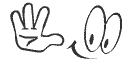
"Power Tips" magazine is back!
You Get A Free Complete Self Help Report delivered to your email box every edition, plus you get a free PLR article and other great gifts!
SUBSCRIBE BELOW ... I promise you will want to USE what you learn!
I really want to know what you think of this site, this page, and to hear your tips or suggestions about it.
So please share your story or simply add a Comment in the comment box.
If you feel that the information on this page has been useful to you please give it a Like or share it with your friends - thanks!!
"You are a life Saver!!
I recently discovered this site and I can tell you that my life has not been the same. I now come here EVERYDAY and spend at least 1 hour.
I used to spend that time browsing online fashion and beauty
magazine which just means that I spend more. Now I have replaced that
habit with coming here.
In future I will think about contributing articles as well. Thank you! Thank you!! Thank you!!! and God bless"
Contact Us | About Us | Terms of Use | Privacy Policy | FAQ | Testimonials
Amazon and the Amazon logo are trademarks of Amazon.com, Inc. or its affiliates. As an Amazon Associate I earn from qualifying purchases. Product prices and availability are accurate as of the date/time
indicated and are subject to change. Any price and availability
information displayed on [relevant Amazon Site(s), as applicable] at the
time of purchase will apply to the purchase of this product.
Back to HOME PAGE of this How to Twitter section of the site.

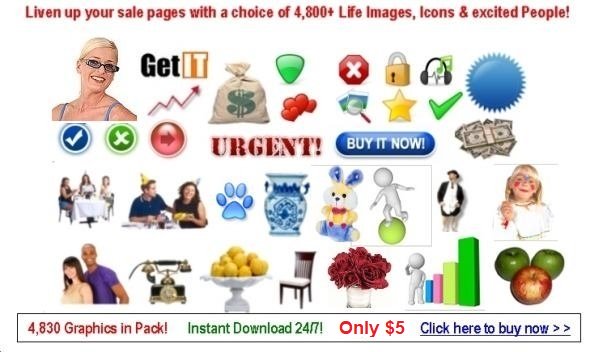
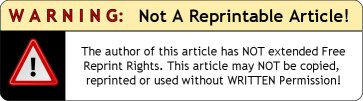






New! Comments
Have your say about what you just read! Leave me a comment in the box below.